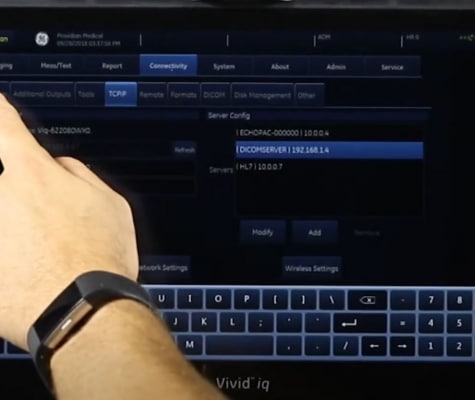Ultrasound Cine Review and Saving Images Training: SonoScape S2
Ultrasound training on cine clip review and saving images and cine clips on the SonoScape S2 portable ultrasound system. This is part 5 of the 8-part series on the SonoScape S2 portable ultrasound machine.
Part 5 of 8, SonoScape S2 Portable Ultrasound Machine Training
Online ultrasound training for using ultrasound Cine clip review and saving images on the SonoScape S2 portable ultrasound machine.
This fifth installment of the online ultrasound training series for the SonoScape S2 portable ultrasound, takes you through reviewing clips with Cine review and saving images and cine clips to the ultrasound machine.
Here is what you’ll learn in Part 5 of the S2 portable ultrasound online training series:
- Cine Clip Review
- Saving single images
- Saving clips
This is one part of a full training series, some of the content in this module refers to training in previous videos. Links to other parts of this training series are found below the video. For a complete listing of all our free training videos, check out our Ultrasound Equipment Training page.
Complete SonoScape S2 Training Series:
Part 1: Overview, Setup, and Customization of the SonoScape S2
Part 2: User Interface Training
Part 3: 2D Imaging and Image Optimization Training
Part 4: PW and Color Doppler Imaging Training
Part 5: Ultrasound Cine Clip Review and Saving Images S2 Ultrasound Training
Part 6: Measurements and Calculations with the SonoScape S2
Part 7: Creating Custom Presets with the SonoScape S2 Portable Ultrasound Machine